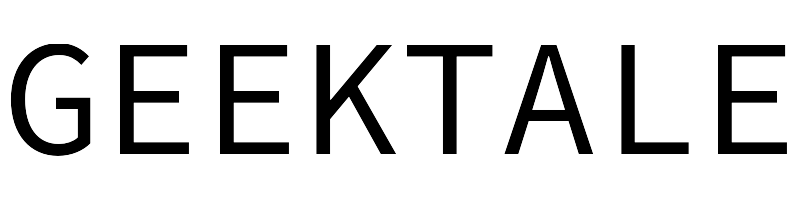Simplified Product Title: G2 Wi-Fi Gateway, Bluetooth Gateway for TTLock, Smart Door Lock, Remote Control Fingerprint Lock, Alexa Voice Control
Category: geektale gateway

Product Specifications:
The smart door lock has the following dimensions: 2.76 in * 2.76 in * 1in. It uses a Type-C USB power interface with a power input of DC 5V/500mA. The device requires a WIFI 2.4G network and is compatible with the IEEE 802.11b/g/n standard.
To ensure compatibility with the G2 gateway, users must download the TTLOCK APP and pair it with the smart door lock. If the lock is connected, it is a TTLOCK model and compatible with the G2 gateway.
To download the TTLOCK App, iPhone users should search for 'TTLOCK' in the App Store, while Android users should search for it in the Google Play Store.
If the user is having trouble connecting the G2 gateway via WiFi, they should ensure that the gateway is connected to their home router's 2.4GHz WiFi network. If it is connected to a 5GHz network, the gateway may not function properly due to incompatibility between the 2.4G and 5G frequencies.
To connect Alexa: 1. Add the lock and G2 gateway using the TTLOCK APP. 2. Enable the remote unlock function of the lock in the APP (this function is closed by default). Without this option, the lock does not support Alexa. 3. Add the Skill in the Alexa app and authorize it using the account number and password from the TTLOCK APP. Once authorized, you can discover devices under the account. 4. Find the lock in the Alexa app, turn on the voice unlock function, and set the voice password.
To connect Google Home: 1. Add the lock and gateway using the smart lock App. 2. Enable the remote unlocking feature for the lock in the App (this feature is disabled by default). If this option is not available, the lock does not support Google Home. 3. Install the Google Home app and tap the + button in the top left corner. In the settings page, select Work with Google. 4. Search for "ScienerSmart" and authorize with your smart lock App account and password. 5. Set a security code in the smart lock app to use when unlocking with Google Home.
The smart door lock is compatible with HeavenBird smart door locks and other electronic door locks that use the TTLock App. It provides smart voice control capabilities with Alexa and Google Home, allowing users to control their door locks remotely. The standard distance between the G2 gateway and the smart door lock is ≤32ft, and the gateway only works with 2.4G WiFi. A single gateway can be paired with multiple electronic door locks without any limit. If the connection times out, users should power off the gateway and reconnect.
product information:
| Attribute | Value | ||||
|---|---|---|---|---|---|
| brand | HeavenBird | ||||
| special_feature | Fingerprint,Wi-fi | ||||
| lock_type | Biometric | ||||
| item_dimensions_l_x_w_x_h | 2.75 x 2.75 x 1.02 inches | ||||
| material | Plastic | ||||
| recommended_uses_for_product | Home | ||||
| style | Modern | ||||
| color | White | ||||
| number_of_pieces | 1 | ||||
| included_components | 1xG2 Gateway, 1x Instruction Manual, 1x Type-C USB | ||||
| controller_type | Amazon Alexa | ||||
| shape | Square | ||||
| control_method | App | ||||
| connectivity_protocol | Bluetooth | ||||
| manufacturer | HeavenBird | ||||
| item_weight | 4.6 ounces | ||||
| product_dimensions | 2.75 x 2.75 x 1.02 inches | ||||
| batteries | 1 Lithium Ion batteries required. (included) | ||||
| voltage | 5 Volts | ||||
| item_package_quantity | 1 | ||||
| special_features | Fingerprint,Wi-fi | ||||
| usage | indoo | ||||
| batteries_included | Yes | ||||
| batteries_required | Yes | ||||
| battery_cell_type | Lithium Ion | ||||
| customer_reviews |
| ||||
| best_sellers_rank | #22,130 in Tools & Home Improvement (See Top 100 in Tools & Home Improvement) #112 in Deadbolts | ||||
| date_first_available | August 2, 2021 |