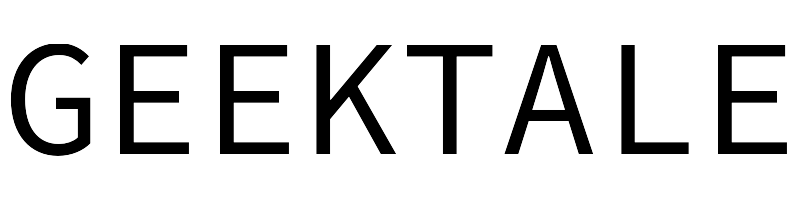Smart Home Gateway for Remote & Voice Control of Bluetooth Locks
Category: geektale gateway

From the brand VOLIBeL | Smart Lock:
Explore the Extreme Convenience with VOLIBeL
VOLIBeL, the emerging High-tech electronic product brand, has gained popularity in America, Europe, Canada, Australia, and other markets for its advanced smart lock systems. Committed to ensuring the safety and convenience of its customers, VOLIBeL aims to become the world's most reliable brand in home security with its high-quality smart locks.
Product Description: How to add the gateway?
Please note: After the gateway is successfully connected to the lock, do not move the gateway. The best distance between the gateway and the locks is within 32ft.
- Turn on the Wi-Fi on your smartphone and connect it to a Wi-Fi network (only 2.4GHz is supported).
- Turn on Bluetooth on your phone, log in to the TTLock account, enter TTLock, click on the Upper Left corner, click on Gateway, click the "+" icon, and choose the Gateway Type: G2 Wi-Fi.
- Follow the Tips: Reconnect the power for the Gateway, after you see the indicator light on the gateway flashing red and blue, click Next. The App will automatically search for the gateway, click the "+" icon, select the Wi-Fi name, input the Wi-Fi password (please enter the same Wi-Fi as your smartphone connected in the first step), and enter the gateway name. Click OK.
- If it doesn't work, you need to plug in both the gateway and the lock and wait 10 minutes to check, and it should be connected.
【Universal Compatibility】G2 Wi-Fi Gateway is compatible with smart locks that support the TTLock APP. Bluetooth locks and the Internet are connected by the G2 WiFi Bridge to make management more convenient and life smarter.
【Remotely Control】With the Smart G2 WiFi Hub, you can remotely control your keyless entry door lock anywhere. Besides, this WiFi Gateway supports sharing, modifying, and deleting passcodes. You can check the status of the door lock in real-time and remotely set custom passwords and other remote functions.
【Voice Control】Works with Alexa/Google voice assistant (Not included) to realize voice intelligent control. Creating a secure, smart life for you.
【Easy to Setup】With just 3 steps, it can be paired and connected with your smart door lock. You can control the smart door lock anywhere via the TT lock App. TIPS: The indicator light shows the working status at any time. Blue light is the working mode, and red light is the network failure.
【Application & Precautions】The distance between the gateway and the smart door lock should not exceed 32'(10m), otherwise the connectivity of the gateway will be affected. Please make sure that the gateway and smartphone must be connected to the same Wi-Fi network when pairing the gateway.
product information:
| Attribute | Value | ||||
|---|---|---|---|---|---|
| brand | VOLIBeL | ||||
| special_feature | TTLock, Keyless | ||||
| lock_type | Deadbolt | ||||
| item_dimensions_l_x_w_x_h | 2.75 x 2.75 x 1.02 inches | ||||
| material | Abs | ||||
| style | WiFi Gateway G2 Gateway | ||||
| color | White | ||||
| number_of_pieces | 1 | ||||
| included_components | G2 Gateway *1, Type-C USB Cable *1 | ||||
| controller_type | TTLock | ||||
| shape | Square | ||||
| item_weight | 1.6 ounces | ||||
| control_method | App | ||||
| connectivity_protocol | Bluetooth, Wi-Fi | ||||
| upc | 733810071259 | ||||
| manufacturer | VOLIBeL | ||||
| part_number | G2 | ||||
| product_dimensions | 2.75 x 2.75 x 1.02 inches | ||||
| item_model_number | G2 | ||||
| item_package_quantity | 1 | ||||
| special_features | TTLock, Keyless | ||||
| batteries_required | No | ||||
| customer_reviews |
| ||||
| best_sellers_rank | #349,651 in Tools & Home Improvement (See Top 100 in Tools & Home Improvement) #1,142 in Deadbolts | ||||
| date_first_available | November 4, 2023 |